Store Rav is an E-commerce platform that lets you start, grow, and manage a business.
- Create and customize an online shop.
- Sell in multiple places, including web, mobile, social media, online marketplaces, brick-and-mortar locations, and pop-up shops.
No, you don't need to be a designer or developer to use Store Rav.Customize the look and feel of your shop with the prebuild different User Interface. Go to Dashboard > Configuration > Appearance and choose between different UIs. If you need extra help, message on 368-887-7777 on WhatsApp and get connected to a Store Rav Expert.
You can check the pricing under the pricing tab on storerav.com. No, there is no commitment or contract. You can cancel anytime.
Absolutely not. The price will remain the same forever until you cancel.
It is a self-do-based platform, but we do understand that you might not have time or skills. Yes, we can help you. Get connected with us on WhatsApp at 368-887-7777 to reach out to a Store Rav Expert.
You can always redirect your domain to your E-commerce shop. If you need help, reach out to us at 368-887-7777 on WhatsApp.
To start selling on Store Rav, you will need a Store Rav plan and products to sell. Get started by signing up for Store Rav. Then set up your shop and add your products.
You will be notified via text message and on your app. You can download the iOS and Android apps.
100%. All the money will go straight to your Stripe account. You can connect any bank with Stripe.
We work with Stripe.
Yes, you can create discount coupons. You can also create special discount coupons that are order-based, like take 10% off on orders above $100. Coupons can be created in dollar value or percentage.
Yes, you can add your business profile links to your shop. Go to Dashboard > Configuration > Business Links. You can add your Google map link also. To add your Google map link, go to https://www.google.ca/ > search for your business name > click on the share tab on Google Maps under the business name > copy the link and paste it in your dashboard under Configuration > Business Links.
Yes, you can do a shop-wide sale. Go to Dashboard > Promotions > Sale > Add sale. You can set an end date to finish the sale automatically, so you do not have to worry about the finish date.
Yes, you can enter your province's tax rate. Go to Dashboard > Configuration > Taxes.
Shopping cart abandonment is when a potential customer starts a checkout process for an online order but drops out of the process before completing the purchase. Any item that enters the shopping cart but never makes it through the transaction is “abandoned” by the customer. You can see the abandoned carts and send special discount coupons to encourage customers to complete the purchase.
Yes, you can do it. Go to Dashboard > Inventory > select the product > edit the product and change the price. Put the regular price in the Initial price tab and the sale price in the Price tab and update. It will show the discount on the front end.
Go to Dashboard > Inventory > select the product > in the description section you will see the link tab. Paste the YouTube link and the video will be added to the product.
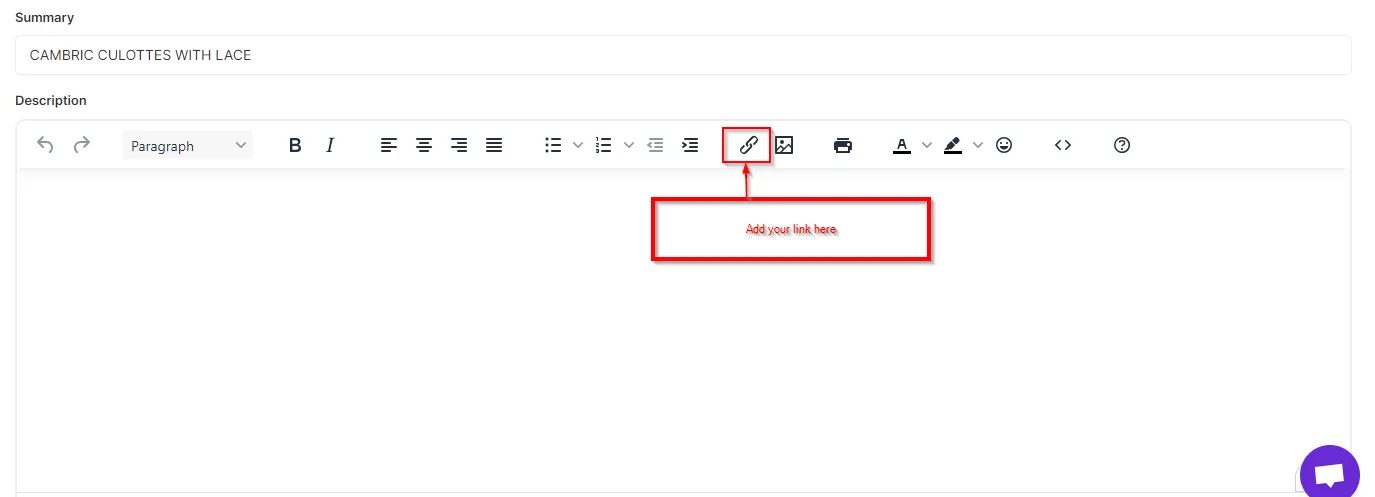
You can add as many pictures as you want. To keep your website running at max speed, we recommend adding no more than seven pictures of each product.
Yes. Go to Dashboard > Configuration > Appearance and select between the different UIs.
Store Rav can be reached through WhatsApp on 368-887-7777.
Yes. You will be able to send bulk text messages to customers soon. It will be a paid feature though.
Yes. Go to Dashboard > Configuration > Shop. You can have your own QR code.